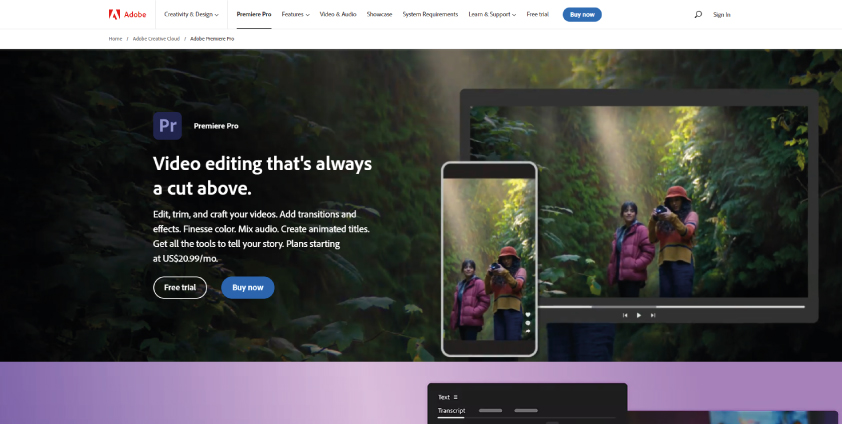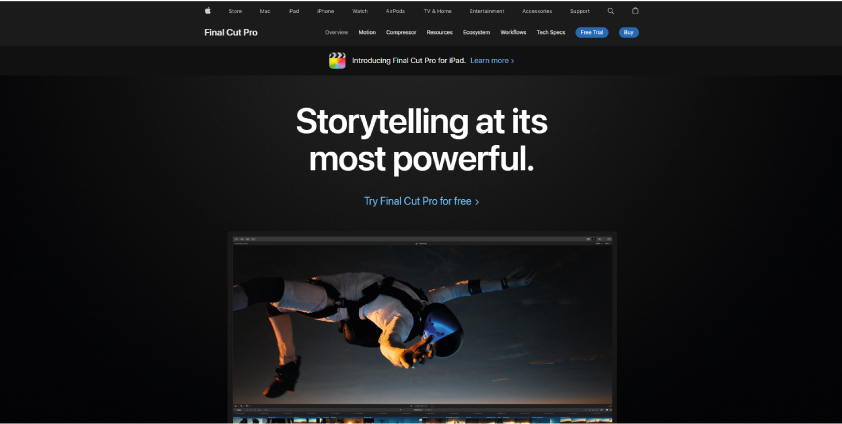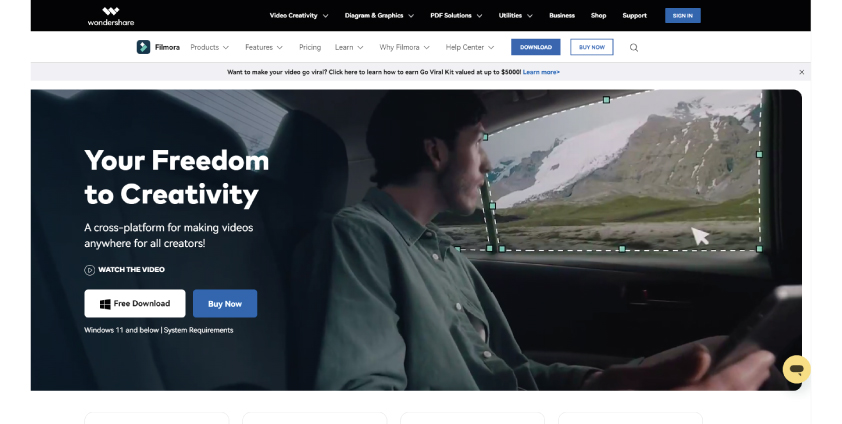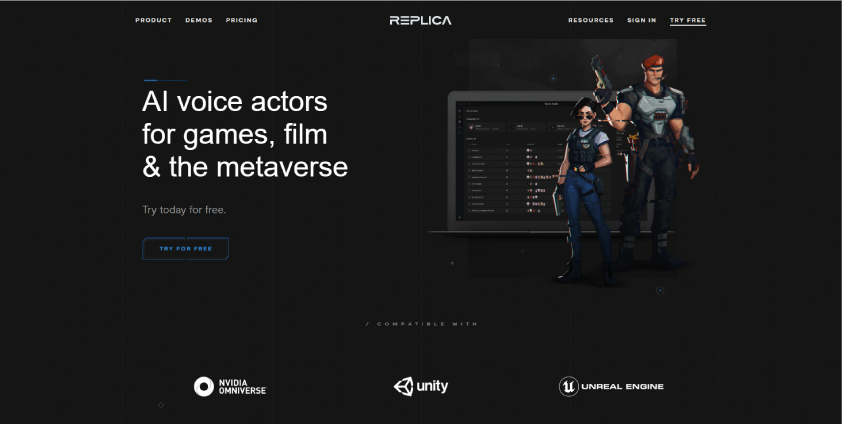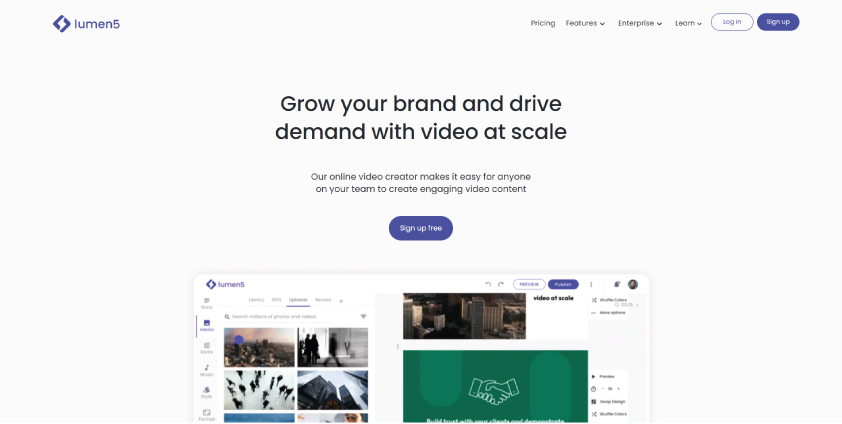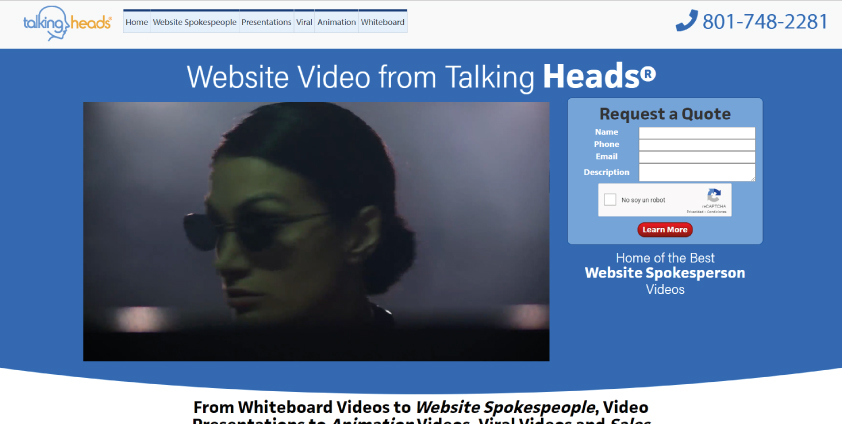Talking Head Video Mastery: Unleashing Authenticity

Creating a successful talking head video can be challenging, especially considering the numerous factors contributing to its effectiveness. This comprehensive guide will delve into various aspects of producing engaging talking-head videos for online business owners and content creators.
We’ll explore essential equipment such as quality cameras, external microphones, and proper lighting setups to ensure your videos look professional. Next, we’ll discuss effective video editing techniques like shot planning and incorporating visual teaching aids to keep viewers engaged.
Furthermore, you’ll learn about innovative approaches using AI-powered avatars and their benefits in creating the best-talking head videos. Lastly, we will cover strategies to increase engagement during your presentation by utilizing animated facial expressions and body language while adapting content for user preferences and attention spans.
Essential Equipment for Talking Head Videos
To create a high-quality talking head video, it is crucial to use sound equipment such as a quality camera, an external microphone for clear audio recording, and a proper lighting setup.
Investing in quality video gear, like a decent camera and built-in microphone, is crucial for producing explainer videos that keep the audience’s attention. If you want to kick-start your producer journey, you cannot afford to miss out on the top 4 Content Creator Kits for 2023.
1. Quality Cameras Suitable for a Talking Head Video
A good camera is essential when creating engaging talking head videos. DSLR or mirrorless cameras with interchangeable lenses are popular choices due to their ability to produce sharp images and control depth of field.
Some recommended models include Canon EOS M50 Mark II, Sony A6400, or Panasonic Lumix GH5. For those with a limited budget, smartphones equipped with modern camera features can be an attractive option.

2. External Microphones to Enhance Audio Clarity
Poor audio quality can distract your audience from the content being presented in your video. Consider using an external microphone instead of relying on built-in options is highly recommended to avoid this issue and maintain viewer engagement throughout your presentation.
Popular choices include Rode VideoMic Pro+, Shure MV88+ Video Kit, or Audio-Technica AT2023USB+. These microphones provide superior sound capture compared to built-in solutions found in most devices.

3. Proper Lighting Setups, Including Key Lights and Fill Lights
It’s crucial to keep in mind that lighting is not a minor detail when arranging it. You should aim to have a key light, fill light, and background light working together to create the right accent lighting that will help with depth perception. You can also use natural lighting for outdoor shots to achieve a more spontaneous style.
Key Light: The main illumination source should be placed at about 45 degrees off-axis from the subject’s face so shadows fall naturally across facial features without obscuring them entirely. Consider investing in softboxes and diffusers to help soften harsh edges created by direct sources like LED panels.
Fill Light: Positioned opposite the key light, fill lights help reduce shadows and create more even lighting across the subject’s face. This is an important technique to achieve professional-looking results in your talking head video.
Background Light: Adding background light can separate the subject from their surroundings, creating depth and dimension within your video frame. This visual element adds polish to your final presentation while enhancing viewer engagement.In summary, investing in quality equipment like good cameras, external microphones for clear audio recording, and proper lighting setups will significantly improve the overall appearance of your talking head videos.This will ultimately lead to increased viewer interest and a stronger connection with your audience online. Check the Best Video Lighting Kits for further info.

Key Takeaway: For the purpose of creating captivating videos, it is advisable to make an investment in top-notch equipment for better results, such as a good camera (DSLR or mirrorless), an external microphone for clear audio recording, and proper lighting setup with key light, fill light, and background light. Softboxes and diffusers can help soften harsh edges created by direct sources like LED panels.
Effective Video Editing Techniques
To create an engaging talking head video, it is essential to utilize effective video editing techniques.
By using popular editing software like iSpring Suite authoring toolkit or Piktochart Video, you can streamline the process of creating visually appealing content by adding images, infographics, animations, text overlays, and screen recordings while maintaining smooth transitions between shots.
1. Popular Editing Software Options for Talking Head Videos
Adobe Premiere Pro: A powerful and widely-used professional video editing tool offering a comprehensive range of features for beginners and experts.
Final Cut Pro: An advanced video editor designed for macOS users with an intuitive interface and extensive functionality.
Filmora: A user-friendly option suitable for those new to video editing who still want access to various tools and effects.
2. Incorporating Visual Teaching Aids
Another important technique for creating an engaging talking head video is to include visual teaching aids that cater to various learning styles.
For example, you can use static slides with animated text or infographics to emphasize key points and help viewers retain the presented information.
This enhances the overall viewing experience and helps establish a strong connection between your subject matter expert and the audience.
To create a successful talking head video, it’s crucial to combine high-quality equipment with effective editing techniques and innovative approaches.
The techniques discussed in this section can help you create engaging and professional-looking talking head videos. With the proper equipment, AI-enabled virtual figures can elevate your video content to a higher level.
Key Takeaway: It’s important to use effective editing techniques and popular software like Adobe Premiere Pro or Final Cut Pro to create an engaging talking head video. Planning a shot list ahead of time can also improve viewer engagement and incorporate visual teaching aids such as infographics or animated text to emphasize key points.
3. Planning Your Shot List Effectively
A well-planned shot list can significantly improve viewer engagement in your talking-head videos.
Before beginning your recording, outline the core points you wish to discuss in order to ensure a smooth transition between segments and incorporate visual elements for an engaging experience.
This will help ensure each segment flows seamlessly into the next without abrupt changes or awkward pauses.
Additionally, consider combining different camera angles or visual elements, such as b-roll footage, to add variety and maintain viewers’ interest throughout the entire duration of the video.
Innovative Approaches with AI-Powered Avatars
One innovative approach when creating your videos is using AI-powered platforms like Synthesia, which offer photo-realistic avatars generated through artificial intelligence technology combined with text-to-speech capabilities.
This enables the creation of engaging videos without the need for a natural person in front of the lens. Alternatively, digital versions of yourself can be created and added alongside other visual elements to enhance the viewer experience further.

There are many benefits to using AI-generated avatars, such as:
Efficiency: Creating an avatar-based video takes roughly 10 minutes, making it an efficient option for busy professionals looking for quick turnaround times.
Versatility: Product marketing campaigns significantly benefit from utilizing these tools as they generate magnetic promotional materials with minimal effort required on the production side.
Creativity: The use of realistic avatars allows content creators to experiment with different personas or even create entirely new characters that resonate better with their audience.
Platforms Offering Realistic Avatar Generation Services
Besides Synthesia, several other platforms are available that provide similar services for generating high-quality AI-powered avatars. Some popular options include:
Replica Studios: Offers both avatar generation and voice synthesis solutions, allowing users to customize their character’s appearance and speech patterns according to specific needs or preferences.
Lumen5: This platform specializes in creating AI-generated videos from text-based content, making it an excellent choice for converting blog posts or articles into engaging videos.
Talking Heads: Provides a wide range of avatar options and styles, including 2D animation and live-action characters that can be used to create unique video presentations tailored to your brand’s identity.
By leveraging the power of artificial intelligence technology, these platforms allow you to produce engaging videos with minimal time investment.
Whether you’re a subject matter expert explaining things on camera or looking for new ways to present your online business offerings, incorporating AI-generated avatars is a critical technique worth considering as part of your content creation strategy.
Using AI-generated avatars can make your talking head video more realistic and engaging. Applying the right tactics can expand viewership and amplify involvement through AI-generated avatars.
Key Takeaway: AI-powered avatars are an innovative approach offering efficiency, versatility, and creativity. Platforms like Synthesia, Replica Studios, Lumen5, and Talking Heads provide realistic avatar generation services that allow for the creation of engaging promotional materials with minimal effort required on the production side.
Strategies to Increase Engagement during Talking Head Videos
Eye tracking user testing studies suggest that frequently changing visuals can capture users’ attention. As a content creator, it is essential to maintain animated facial expressions even when discussing serious subjects.
Appearing relaxed and approachable helps establish a strong connection with your audience. In addition, incorporating complementary text graphics alongside the main footage can prevent distractions and enhance the overall message.
1. Importance of Animated Facial Expressions and Body Language
An important technique for creating talking head videos is using animated facial expressions and body language throughout your presentation. According to Psychology Today, non-verbal communication plays a major role in how people interpret messages face-to-face, comprising more than half of the overall perception.
You can keep viewers engaged longer by utilizing expressive gestures, maintaining eye contact, and varying vocal tones while explaining things as a subject matter expert.
2. Utilizing Complementary Text Graphics for Enhanced Engagement
Add captions: Including closed captions or subtitles not only makes your video accessible but also caters to different learning styles among viewers.
Incorporate on-screen text: Highlighting key points with on-screen text reinforces the information shared verbally in your video, making it easier for viewers to remember crucial details.
Showcase relevant images or infographics: Visual elements like images or infographics help break up long stretches of talking heads by providing visual interest that supports the spoken content.
To create an engaging talking head video file without overwhelming users with too much information at once, consider hiding all other content on your website while the video is playing. This allows viewers to focus solely on what’s presented in the video, ensuring maximum impact and retention of information shared.
To enhance viewer engagement and create a more enjoyable video-watching experience, it is recommended to implement certain strategies. These include maintaining animated facial expressions, using complementary text graphics, and adapting to viewer preferences.
Incorporating facial expressions, body language, and complementary text graphics can increase viewer engagement. Storytelling tactics can further capture their interest by tailoring the content to suit user preferences and attention spans.
Key Takeaway: Content creators should maintain animated facial expressions and incorporate complementary text graphics. Utilizing expressive gestures, varying vocal tones, and highlighting key points with on-screen text can keep viewers engaged longer. Adding captions or subtitles and showcasing relevant images or infographics also help break up long stretches of talking heads for a more enjoyable viewing experience.
Adapting Content for User Preferences and Attention Spans
Considering user preferences and attention spans while creating your talking head video can significantly increase their effectiveness.
Utilize a mix of engaging visuals, storytelling strategies, functional design elements, and proper pacing to capture users’ attention throughout the presentation, ultimately leading to increased trust in your brand.
1. Balancing visuals with informative content
Creating a talking head video that caters to different learning styles is essential to balance captivating visuals and valuable information. Incorporate relevant images or graphics alongside the person talking without overwhelming viewers with too many visual elements.
This approach ensures that both auditory learners who prefer listening and visual learners who rely on imagery can benefit from your content.
2. Storytelling strategies that resonate with viewers
An essential technique for capturing viewer interest is incorporating storytelling into your subject matter expert’s explanation of concepts or ideas.
By sharing personal anecdotes or real-life examples related to the topic, you establish a strong connection with viewers as they relate better to what you’re explaining.
Furthermore, stories make complex topics more accessible by breaking them down into relatable scenarios that are easier for audiences to understand.
Use analogies or metaphors when discussing abstract concepts.
Share case studies showcasing successful applications of discussed principles.
Include customer testimonials where appropriate.
Present the content conversationally, as if speaking directly to the viewer.
Adapting your talking head video content to cater to user preferences and attention spans can create an engaging experience that resonates with viewers.
This approach increases their likelihood of watching your videos for longer durations and helps build trust in your brand by demonstrating genuine understanding and empathy towards their needs.
To create a successful talking head video, paying attention to camera angles, facial expressions, good lighting, and sound quality is essential. Start recording with a good camera and built-in microphone, and edit the video file using software like Final Cut Pro to ensure a polished final product.
Investing time and effort into creating engaging talking-head videos can yield significant returns on engagement levels, customer satisfaction rates, and overall business success.
Key Takeaway: To create an engaging talking head video, it is important to balance visuals with informative content and incorporate storytelling strategies that resonate with viewers. Adapting the content to user preferences and attention spans can increase engagement, build trust in your brand, and ultimately lead to business success.
FAQs about Talking Head Video
What are the benefits of talking head videos?
Talking head videos offer several advantages, including humanizing customer interactions, effectively conveying information, and engaging viewers.
You can utilize them to create various types of videos, such as an interview-style video, a tutorial, or a product demonstration; the possibilities are endless.
High-quality visuals and audio combined with strategic use of humor keep audiences interested throughout the video.
What is a talking head video?
A talking head video production refers to a person who speaks directly into the camera during a video recording.
This format creates an intimate connection between the speaker and the viewer by simulating face-to-face communication.
It’s commonly used in educational content, vlogs, webinars, interview-style videos, or promotional materials.
How do you start a talking head video?
To begin creating a talking head video:
Plan your content: outline key points or script
Gather essential equipment: camera setup (smartphone/webcam), external microphone for better sound quality
Create proper lighting conditions using natural light or professional lights
Film multiple takes to ensure optimal delivery
Edit footage using software like iSpring Suite
What is the effect of a talking head video in a documentary?
In documentaries, incorporating talking heads adds credibility through expert opinions while providing personal perspectives on topics being discussed.
By featuring industry professionals sharing their knowledge and experiences firsthand, talking heads enrich storytelling, making it more relatable and engaging for viewers. Plus, adding talking head interviews will increase the credibility of your documentary.
Here are some talking head video examples:
Coaching videos
https://www.youtube.com/watch?v=t-fYfGwTSYI&t=2s
Interview video
https://www.youtube.com/watch?v=PsnYB6EiSCE&t=413s
Testimonial videos
https://www.youtube.com/watch?v=JRDu7FPad7s
Educational / information
https://www.youtube.com/watch?v=uUYUQxfUSNo
Branding / Sales
https://www.youtube.com/watch?v=twJenFWvLiw
Conclusion
In conclusion, creating engaging and informative talking head videos requires proper equipment, such as a good camera, external microphone, and good lighting.
To create impactful video content, it’s important to plan shot lists and utilize visual teaching aids such as infographics or animated text on static slides. Another creative method is incorporating AI-generated avatars to increase viewer engagement.
In the realm of talking head videos, the potential to captivate and connect with your audience knows no bounds. By harnessing the power of complementary text graphics and unleashing your animated facial expressions and body language, you have the tools to truly engage and leave a lasting impression.
Balancing informative content with captivating visuals and incorporating the magic of storytelling, you can create a symphony that resonates deep within the hearts and minds of your viewers.
So, go forth and seize the opportunity to inspire, educate, and empower through your talking head videos. Let your voice be heard, your presence be felt, and your message reverberate across the digital landscape.